SharePoint is a Microsoft platform that allows people to build websites. SharePoint 2010 is the fourth version of SharePoint from Microsoft, and it is also known as SharePoint v4 or Microsoft Office SharePoint Server 2010. It is very different from the versions that came before it.
SharePoint allows people to create websites with different content and different purposes. Its many built-in features and components make it a comprehensive solution that can fit many needs.
Microsoft SharePoint Server is composed of three major tiers:
- Web Front End role which processes HTTP requests to the Server;
- An application layer which provides such features as Search and Excel Services;
- A dedicated Microsoft SQL Server data storage.
Microsoft says it does not intend SharePoint to replace a full file server or to function as a single-use solution. Instead, it positions the product to play various roles in a business environment. While SharePoint users can access SharePoint functionality through multiple methods, the primary user interface is a web-based application accessed through a browser. The majority of SharePoint's functionality is supported across all major desktop web browsers - however, some minor features are restricted to the 32-bit version of Internet Explorer 8. Notably, Internet Explorer 6 is not supported.
A SharePoint site is a Web site accessed through your web browser that provides a collaboration space for documents, information, and ideas, controlled by the Site Owner. It can be used to help groups of people, be they faculty, school or service team to share information and work together. For example, a SharePoint site can help you:
- Coordinate projects using calendars and schedules.
- Manage and discuss ideas and review documents or proposals using document libraries.
- Share information and keep in touch with other people using Wikis and blogs.
One common use of SharePoint in organizations is to create sites that are used for team collaboration. These collaborative sites, also known as team sites or group work sites enable team members to better work with one another. They can use the site to share documents, assign tasks, track team events on a shared web calendar, and much more. This use is known as a team collaboration system.
Many companies use SharePoint for their central document storage, replacing network folders. This use is known as an electronic document management system.
Another common use is as a corporate portal where the corporate employees can go and download forms, read corporate news, fill in surveys, and search for documents. This use is known as an electronic content management system or an intranet.
The capabilities of SharePoint 2010 work together to help your company quickly respond to changing business needs. Using SharePoint 2010, your people can share ideas and expertise, create custom solutions for specific needs, and find the right business information to make better decisions. For IT, SharePoint 2010 helps you cut training and maintenance costs, save time and effort, and focus on higher business priorities.
Finally, some companies choose the SharePoint platform as the platform for their Internet sites—where visitors from around the world can visit the company's website and read about the company's products, register for events, and do whatever it is the site has been configured to allow them to do. SharePoint sites are dynamic and interactive - members of the site, which you control, can contribute their own ideas and content as well as comment on or contribute to other people's.
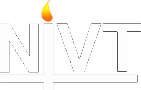
No comments:
Post a Comment